New Player Help for Starfield features various tips and useful information that will help a player understand the basics of the game's mechanics. There are also recommendations to do, or to pay attention to, before starting the game for the first time. This page's focus is to help both new and veteran players to further understand the game and to know what it has to offer.
Starfield Beginners Guide
NEW! - STARFIELD BEST TIPS BEFORE YOU PLAY
Starfield Review - No Spoilers
STARFIELD - 100+ HOURS GAMEPLAY REVIEW
Starfield New Player Help
What is the best Background in Starfield?
There are a total of 21 different Backgrounds in Starfield, and each one starts with three different Skills. There is no better background, as each one brings something different to the table, and they can be seen more as a starting point for the developing of your character. Given the vast amount of Backgrounds available, players will surely find something that suits their playstyle better.
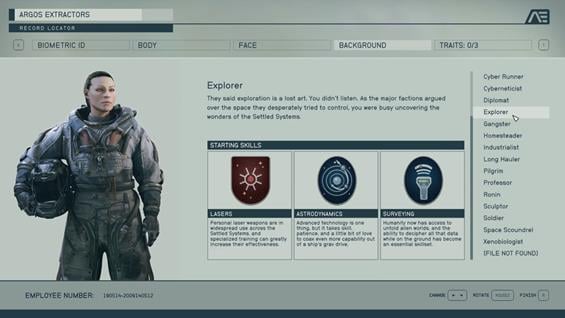
Starfield Ship Flight & Combat
Each system on a ship requires power, and allocating power is under the direct control of the player. Hold Left-Alt and use W, A, S, D to switch between systems and allocate power.
- Engines: Engines control maximum speed of the ship. Use W and S to increase and decrease Ship speed. The speed indicator is in the lower left of the HUD. The gauge goes up and down, depending on the speed of the ship.
- Boost: Boosts can be engaged for temporary boosts of speed. Hold Left Shift to boost the ship's speed. The boost gauge indicator is in the lower right of the HUD, it decreases as the boost is used. After a few seconds, the gauge will fill up by itself.
- Shields: Shields protect the ship from Hull damage, thus preventing you from being vaporized. Shield health is displayed in the lower right, and Hull damage is below it.
- Lasers: Lasers are a standard weapon allocated on ships. They are exceptional at disabling shields, left mouse button is used to fire them.
- Missiles: Homing missiles that can track down enemy ships. Players have to keep the enemy ship centered in the HUD and lock in to fire a homing missile. Press G to fire a missile on PC.

Healing in Starfield
Players can use a med pack by pressing 0 on PC by default. They can also use Med Packs by opening the inventory and navigate to Aid.
Persuasion in Starfield
To persuade a person, you need to make successful choices. Choices can range from kind words, to distractions, to threatens.
Each choice has a difficulty. The higher the difficulty, the greater the chance the choice fails, but the more points you'll earn when you succeed.
You have a limited number of choices you can make, but you can never fail if your last choice succeeded.
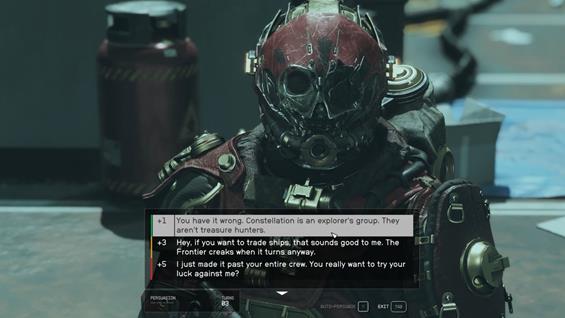
How to Fast Travel in Starfield
Once you deal with Brogan during One Small Step, you will reach your ship and be able to perform your first fast travel. You can fast travel directly from the mission menu. To access that menu, press Tab in PC, select Missions found at the bottom of the screen, and press R to automatically plot a course to your next objective.
You will reach a screen similar to this one, which shows important travel data. You will see from the location you are traveling, to where you are traveling, the amount of jumps, the jump range and the distance in Light years. Finally, the cargo hold and the amount of fuel consumed by performing the jump.

After performing the jump, you will be in the orbit's destination, ready to land in the desire area.
Outposts and Industrial Workbenches
The industrial workbench allows you to create basic manufactured components, which can be used for building structures for your outposts and crafting mods for your Weapons and equipment.
The raw resources used for manufactured components can be acquired from planets and moons by starting an outpost and setting up Resource Extractors.
More advanced manufactured components can be created from Fabricators at an Outpost.
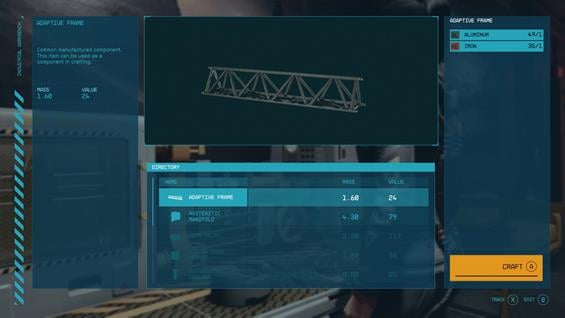
Scanning Planets in Starfield
Players can scan planets once they approach their orbit, to learn more about it. It can be done from the Starmap menu.
The planet view of the Starmap gives you information about the environment, lets you scan the planet for resources, and helps you discover key landing sites. In order to access a landing site, players may need to rotate the map until the icon is in view.

Once the scan is done, certain information will be more precise like for example the Magnetosphere, and the flora and fauna total numbers. Resources will become colored, as well as the planet, hinting you their location.
Scanning Creatures, Flora, and Fauna in Starfield
Players can scan creatures, minerals, and plants. Each unique item scanned progresses your survey data of the planet. Completed survey data can be sold for credits. The scanner mode also unlocks additional features, such as building Outposts and using Social Skills like Diplomacy and Intimidation.
Players can bring up the scanner by pressing F in PC. The following menu will appear on the left side of the screen, indicating the percentage of the survey and the total amount of Fauna, Flora, and Resources needed to scan in order to complete it.
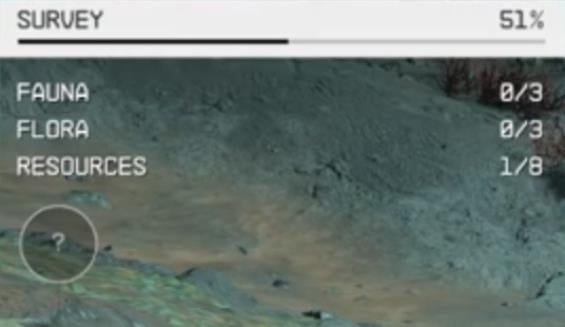
Locks in Starfield
Fill in all open slots in every layer to open the lock.
Select a key and rotate it until it lines up with the gaps in the security layer. Slot the key to fill in the gaps.
Note that each key can only be used once.
In this example, players have to choose from the four available digipicks and then have to line up to fill in the gaps, rotating if necessary. Players may need to slot more than one digipick on a lock, before being able to access the next part.
Once that is done correctly, the next level of the lock becomes available. Repeat the process until all locks are removed to open the container.

Talk and Loot!
Talking and interacting with characters in a massive RPG like Starfield is a given. Besides immersing in a rich universe, with diverse Factions, NPCs, and Lore, you will also be rewarded with side Missions or Activities that can only be earned or unlocked by interacting. Take your time to explore new areas and talk to everyone.
This can also be applied to loot. Explore every nook and cranny possible, by entering rooms and opening every drawer available. Just keep in mind that stealing may not go unpunished.
How to manage your Crew in Starfield
Manage your crew. Review and manage their assignments between your ships and outposts. Different crew members have different Skills which enhance your ship or outposts.

Running out of O2 in Starfield
Certain actions, like running, consume O2 and if you keep running, your O2 gauge will deplete. Think of it as Stamina in other games of the genre. Once your gauge is completely depleted, take some time to rest if you don't and keep running, your CO2 gauge will start filling up instead. If that gauge manages to fill completely, you will start taking damage instead.
Keep this in mind, especially in combat if you run around a lot, use cover to recover your breath and keep your O2 at a good level before starting sprinting again.
About Traits in Starfield
Traits in Starfield are additional attributes you can give to your character during Character Creation. Each Starfield Trait provides the player character with its own unique benefits and drawbacks to gameplay. During Character Creation, players are allowed to select up to 3 Traits but do note that some Traits cannot be equipped together because they will cause conflict either with the chosen religion, faction, or other incompatibilities.
There is a total of 17 traits available in Starfield and each one of them offers a unique gameplay experience that can suit your playstyle or roleplay. As you venture into the world of Starfield and you realize that you no longer want a trait, there is a way to remove it. This depends on the specific trait that you are looking to remove but it usually involves doing a task or an activity. This change is permanent and cannot be reverted. However, Starfield does not officially allow the replacement of removed traits, but you can check out the Cheat Codes page to see more info regarding replacing or changing your traits. Note that this comes with a repercussion, causing your gameplay to not gain any achievement thereafter.
For this New Player Help page, there are 3 Traits that deserve the spotlight, namely:
The 3 traits are worth mentioning because they can alter your gameplay greatly and can also affect some of your interactions. Each of the Traits are different from one another and these can offer great rewards, or possibly a nuisance.
Starfield Traits Comparison Table
Quick Search of All Starfield Traits
Trait |
Description |
How to Remove |
Incompatible Traits |
|---|---|---|---|
Alien DNA |
You volunteered for a controversial experiment that combines alien and human DNA. As a result, you start with increased health and oxygen but healing and food items aren't as effective. | Visit a Surgery center and pay 10,000 for the operation. | N/A |
Dream Home |
You own a luxurious, customizable house on a peaceful planet! Unfortunately, it comes with a 125,000 credit mortgage with GalBank that has to be paid weekly. | Go to New Atlantis and speak to Andy Signh in the Church of the Enlightened in The Well. | N/A |
Empath |
You are deeply connected to the feelings of others. Performing actions your companion likes will result in a temporary increase in combat effectiveness but performing actions they don't like will have the precise opposite effect. | Visit a Surgery center and pay 10,000 for the operation. | N/A |
Extrovert |
You're a people person. Exerting yourself uses less oxygen when adventuring with human companions but exerting yourself uses more oxygen when adventuring alone. | Go to New Atlantis and speak to Andy Signh in the Church of the Enlightened in The Well. | Introvert |
Freestar Collective Settler |
You gain access to special Freestar Collective dialogue options and better rewards from some missions given by the faction but crime bounty towards other factions is greatly increased. | Go to Akila City and speak with the Mayor. | Can't be combined with any other faction allegiance trait. |
Hero Worshipped |
You've earned the attention of an annoying “Adoring Fan” who will show up randomly and jabber at you incessantly. On the plus side, he'll join your ship's crew and give you gifts... | Talk to the Adoring Fan and either tell him to leave you, or attack and kill him. | N/A |
Introvert |
You really need your alone time. Exerting yourself uses less oxygen when adventuring alone, but more when adventuring with other human companions. Less endurance when adventuring with other human companions | Go to New Atlantis and speak to Andy Signh in the Church of the Enlightened in The Well. | Extrovert |
Kid Stuff |
Your parents are alive, and you can visit them at their home but you will automatically send 2% of your credits home to them every week. | Go to the Pioneer Tower and visit your parents' apartment. Tell them that you can no longer afford to pay them. | N/A |
Neon Street Rat |
You grew up on the mean streets of Neon. You gain access to special dialogue options and better rewards from some missions on Neon but Crime bounty by other factions is greatly increased. | Go to Neon City and speak to the bartender of Madam Savage in Ebbside. | Can't be combined with any other faction allegiance trait. |
Raised Enlightened |
You grew up as a member of the Enlightened. You gain access to a special chest full of items in the House of the Enlightened in New Atlantis but lose access to the Sanctum Universum store. | Go to New Atlantis and speak to Andy Singh in the Church of the Enlightened Welkl and tell them you no longer wish to follow the House of the Enlightened. | Can't be combined with any other religion trait. |
Raised Universal |
You grew up as a member of the Sanctum Universum. You gain access to a special chest full of items in the Sanctum Universum in New Atlantis but lose access to the House of the Enlightened chest | Go to New Atlantis and speak to Keeper Aquilis and tell them you no longer wish to follow the Sanctum Universum. | Can't be combined with any other religion trait. |
Serpent's Embrace |
You grew up worshiping the Great Serpent. Grav jumping provides a temporary boost to health and oxygen but health and oxygen are lowered if you don't continue jumping regularly – like an addiction. | Go to New Atlantis and speak to Mir'za in the UC Security Office. | Can't be combined with any other religion trait. |
Spaced |
Your body has become acclimated to space. Health and oxygen are increased when in space but health and endurance are decreased when on the surface | Visit a Surgery center and pay 10,000 for the operation. | Can't be combined with Terra Firma |
Taskmaster |
Occasionally, if you have crew trained in a certain ship system, that system will automatically repair itself to full health whenever it is damaged below 50%. However, all crew cost twice as much to hire. | Travel to New Atlantis and talk to Andy Signh in the Church of the Enlightened in The Well. | Can't be combined with any other faction allegiance trait. |
Terra Firma |
You've never acclimated to space. Health and oxygen are increased when on the surface but health and oxygen are decreased when you're in space. | Visit a Surgery center and pay 10,000 for the operation. | Can't be combined with Spaced |
United Colonies Native |
You gain access to special United Colonies dialogue options and better rewards from some missions given by the faction. However, crime bounty by other factions is greatly increased. | Go to MAST District in New Atlantis and speak to Administrator Rookes in the Colonial Health and Human Resources office. | Can't be combined with any other faction allegiance trait. |
Wanted |
Someone put a price on your head, and word has spread. Occasionally, armed mercenaries will show up and try to kill you but being cornered gives you an edge - when your health is low, you do extra damage. | Travel to New Atlantis and speak with one of the bounty hunters or The Well and pay 3,000 credits to remove your bounty. | N/A |
Kid Stuff Trait in Starfield
Choosing Kid Stuff in Starfield grants the following Benefits and Drawbacks:
- Benefits: Regular visits to living parents' home, receiving occasional gifts, and a sense of familial connection.
- Drawback: Automatically deducts 2% of earned credits and sends it to your parents.
Kid Stuff is compatible with any Trait.
If you choose to have the Kid Stuff trait during Character Creation, this opens up new experiences as you explore the Star Systems. Initially, players will think that losing 2% of their hard-earned credits weekly might not be ideal, but once you are able to find your parents' home, you will be able to reap rewards that will benefit you in the long run.
Having the Kid Stuff trait opens a new interaction unique to this trait and lets you trigger dialogues with either of them at any time. Players need to note that these conversations will affect their relationship with them so they will need to choose wisely. Another thing that is unique to Kid Stuff is that your parents will occasionally surprise you with gifts and even reward you with unique gear that you can use on your journey.
Gifts are usually unique gear or items and they are usually rewarded after completing Main Missions in Starfield. However, this might also be affected by the current relationship status with either of them. So make sure that you take the time out of your day to speak with them when you see them outside or drop by their apartment.
Aside from running into them in random locations, your parents are also likely to contact your companions at Constellation, so make sure to check in with them regularly if you don't want to travel to New Atlantis to visit them at their apartment. You may also visit the Kid Stuff page to read more about this.
Players can Receive Gifts from Parents with Kid Stuff Trait
Gifts are given to you by your parents as you progress the Starfield story, or by doing the Main Missions. We haven't found information regarding specifics, but we believe that this might also be affected by your current relationship status with them. Make sure to keep tabs on them, drop by their apartment, or speak to your parents if you run into them while you're exploring.
Take a look at the list of unique items that you can get with the Kid Stuff trait:
- Highschool Backpack - Gives additional carrying capacity
- Sir Livingstone's Pistol - Decent Early Game Pistol
- Gran-Gran's Spacesuit
- Gran-Gran's Helmet
- Meatloaf recipe - Can be made at any Cooking Station
- Wanderwell Ship - The last reward that you can receive from your parents as you complete Main Missions in Starfield
Judging the stats of the Wanderwell, which is the ultimate gift that you will receive by choosing the Kid Stuff trait. With its stats, it's a decent well-rounded small ship that is capable of carrying light cargo and a crew of 2. This is also a unique ship that can't be obtained by any other means, which is definitely worth sending the 2% deductions from your earned credits. Head to Kid Stuff page to learn more about this.
Dream Home Trait in Starfield
Choosing the Dream Home trait in Starfield grants the following Benefits and Drawbacks:
- Benefit: Ownership of a luxurious, customizable house on a peaceful planet.
- Drawback: Comes with a 125,000 credit mortgage with GalBank that must be paid weekly.
Dream Home is compatible with any Trait.
Starfield is set in a distant future where humans still retain many of Earth's history and social practices. This even includes paying a hefty mortgage for your luxurious property on a peaceful planet. This is called Dream Home. By choosing to have this trait during Character Creation, you will instantly have a house to your name but the downside is, that you have to pay it off through Galbank, for the price of 125,000 Credits.
The house is accessible only to players with the Dream Home trait and you can only go inside after completing the Main Mission: 'One Small Step', a new mission will appear for you called 'Dream Home' with the objective: "Visit Dream Home on Nesoi." Nesoi is a planet found within the Olympus System.
As soon as you arrive at the door of your Dream Home, you will get a message informing you that GalBank has locked your house until you make an interest-only payment that will give you weekly access to your unit, or until you can make a full payment to your bank. Then, you can either choose to pay the 500 credits or leave. You will then get a new objective for Dream Home: Go and See Landry Hollifield in New Atlantis about the Mortgage.
Your next travel destination is Jemison, a planet found within the Alpha Centauri System. There is a busy town here called New Atlantis where you can find a representative to speak to about your Dream Home Mortgage with GalBank. Luckily this building is easy to locate by following our guide so you can find Landry Hollifield's Location:
- Travel to Jemison in the Alpha Centauri System.
- Head towards the MAST District found between the Commercial and Residential Districts.
- While facing the Main Building, follow the outlines of the district leading to the right side.
- Continue following this path and you will find yourself in the Commercial District.
- Walk at the edge of the district, you will see a building with a big GalBank signage.
- Head inside the building to find Landry Hollifield.
NOTE: This second mission is optional, but we recommend doing this so that you can get the option to make a one-time payment for your mortgage. You may also visit the Dream Home page to read more about this.
What Happens If You Stop Paying Mortgage in Starfield
As you talk to Landry Hollifield about your Mortgage with GalBank, he will tell you about the setup, and here are the important things to know about paying your mortgage in Starfield:
- You can only pay off your mortgage at GalBank once you have the lump sum of 125,000 Credits.
- You can pay off the weekly interest-only payments amounting to 500 credits. This will give you continuous access to your home, as long as you pay it when it's due.
- If you miss out on a weekly payment, they will not take away your home, but you will lose access to the house.
- If you decide that you no longer want the house, ask GalBank to foreclose on it. Doing this method will remove the Dream Home trait from your character.
Hero Worshipped Trait in Starfield
Adoring Fan |
|
|---|---|
 |
|
| Faction | N/A |
| Location | New Atlantis, Jemison |
| Skills |
|
| Romance | Unavailable |
Choosing Hero Worshipped in Starfield grants the following Benefits and Drawbacks:
- Benefit: An "Adoring Fan" joins your crew, occasionally offering gifts.
- Drawback: The fan's incessant chatter can be annoying.
Hero Worshipped is compatible with any Trait.
The Adoring Fan is a unique companion and crew member that can only be encountered by choosing the Hero Worshipped trait during Character Creation in Starfield. The Adoring Fan is a nod to a character from one of Bethesda's older games, The Elder Scrolls IV: Oblivion. The same game also featured a character with the same name, the same hairstyle, the same voice actor, and possessing a similar behavior of constantly showering the player with praise.
Some players will find this behavior to be a nuisance, but if you can stand his constant chatter, then you may find value in having him as a companion with his unique skills. He features a Rank 1 in both Scavenging and Concealment and a Rank 2 in Weight Lifting.
You can recruit the Adoring Fan by choosing the Trait: "Hero Worshipped" during Character Creation. As you follow the main story of Starfield by completing the Main Missions, you will encounter him at New Atlantis, on planet Jemison found within the Alpha Centauri System. The Adoring Fan will welcome you with great enthusiasm and run straight towards you as you explore the area. You may visit the Companions, Crew Guide, and Hero Worshipped pages to learn more about this unique feature.
